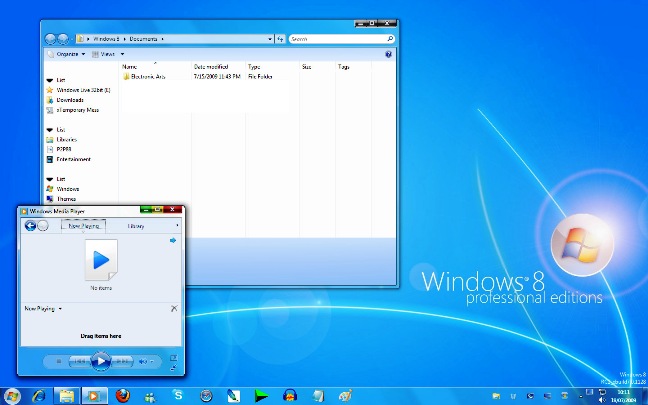
Check out what Microsoft Windows 8 got has to offer so far? As you are actually able to install that very operating system on your machine. All you got to do is download the Windows Developer Preview from Windows Dev Center here and off you go.
The Windows Developer Preview comes in three different flavors which include one each for 64-bit and 32-bit machines as well as a 64-bit version that is bundled together with developer tools. Microsoft claimed that the Windows Developer Preview can be run on the same hardware as per Windows Vista and Windows 7 which require at least a 1GHz processor, 1 to 2GB or RAM, 16 to 20GB of disk space and a DirectX 9 graphics card with WDDM 1.0 or higher driver. Of course, if you would like to check out Windows 8 much touted touch capabilities, then you would need a multi-touch display as well.
No activation is needed to run Windows Developer Preview on your machine but since it is a pre-release software, Microsoft is not providing any support or warranty for the operating system. So, if you are ready to taste the next chapter of Microsoft Windows, lets go on..
Welcome to the new windows 8 millennium.
Windows 8 Developer Preview Beta FIRST LOOK video
Blog Topics
- health (1)
- Internship Report (30)
- Kapersky keys (1)
- On the spot movie (25)
- Premium Account (1)
- Tech (42)
- Tv-Shows (6)
Blog Archive
-
►
2013
(5)
- February 2013 (5)
-
►
2012
(1047)
- December 2012 (24)
- November 2012 (29)
- October 2012 (26)
- September 2012 (10)
- August 2012 (23)
- July 2012 (40)
- June 2012 (69)
- May 2012 (169)
- April 2012 (64)
- March 2012 (165)
- February 2012 (213)
- January 2012 (215)
-
▼
2011
(366)
- December 2011 (109)
- November 2011 (98)
- October 2011 (66)
- September 2011 (59)
- August 2011 (11)
- July 2011 (8)
- June 2011 (2)
- May 2011 (1)
- March 2011 (12)
-
►
2010
(23)
- June 2010 (9)
- April 2010 (5)
- March 2010 (1)
- January 2010 (8)
-
►
2009
(103)
- December 2009 (15)
- November 2009 (6)
- October 2009 (17)
- September 2009 (4)
- August 2009 (23)
- July 2009 (18)
- June 2009 (8)
- May 2009 (12)



